* To access TCE electronic books, click here to go directly to our Destiny Library Database. You can also go into Clever and click on the Destiny icon there! Now scroll down to the eBooks section to browse. There is a tab on each eBook that says it is IN (available) or OUT (not available). Some books have unlimited access (![]() ), meaning they are available for multiple users to check them out at the same time.
), meaning they are available for multiple users to check them out at the same time.
* Tap on an eBook to view more details about it. If you would like to check the book out, click the button at the top with a key for SSO login. Type your student number (Sxxxxxx) and district password and checkout the eBook.
* Students may check out one eBook (in addition to two print books from the TCE library). There is a fourteen day limit and you can return the book at any time. But after fourteen days it will automatically check back in and disappear from your account.
HELPFUL TIP
* If you open a book, start reading it and decide you like it, make sure you check it out. If you simply close the book, someone else could check it out and you will lose access.
Please contact your friendly media specialist if you have any questions! [email protected]